CSS 3D Buttons Looking to elevate your website’s user interface? Our October 2024 update brings you a curated collection of HTML and CSS 3D button code examples to enrich your website’s design and interactivity. These 3D button designs, sourced from platforms like CodePen and GitHub, offer a variety of styles to suit any project.
Why Use CSS 3D Buttons?
CSS 3D buttons are a rising trend in modern web design, thanks to their ability to add depth and realism to interactive elements. With CSS 3D transforms, you can create engaging buttons that draw users’ attention, giving your site a polished, professional feel.
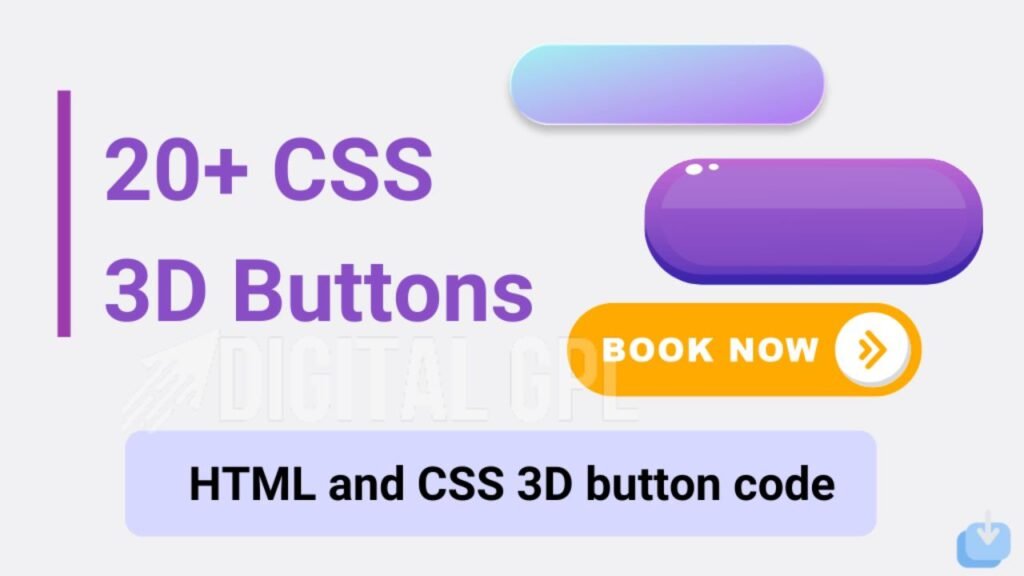
Key Features of Our Collection
- Wide Variety of Styles
- Minimalist and subtle 3D effects for clean, professional interfaces.
- Bold and dramatic designs for standout CTAs.
- Creative shapes like hexagons or custom textures like marble backgrounds.
- Interactive Elements
- Hover effects for added depth perception.
- Animated transitions for smooth user interaction.
- Customizable
- Fully customizable code allows you to tweak colors, shapes, and animations.
- Works seamlessly with popular frameworks and design systems.
- Performance Optimized
- Lightweight CSS code ensures fast loading times.
- Compatible with all modern browsers.
Collection Highlights
Subtle 3D Hover Buttons
These buttons feature a slight lift or shadow effect on hover, adding depth without overwhelming the design.
Animated 3D Buttons
Dynamic buttons with flip, rotate, or bounce animations that capture attention.
Creative Shapes
Explore buttons with hexagonal shapes, circular designs, and more for a unique UI experience.
Texture and Gradient Designs
Buttons with creative textures like marble or gradients for a sophisticated touch.
How to Use These CSS 3D Buttons
- Copy and Paste: Simply copy the HTML and CSS code for the desired button style.
- Customize: Adjust the code to fit your design language or branding.
- Implement: Integrate seamlessly into your existing website or app projects.
Buttons Collection Overview
Buttons Na
- Author: Lisi
- Date: January 10, 2021
- Feature: CSS 3D Blend Mode Buttons
- Compatibility: Chrome, Edge, Firefox, Opera, Safari
3D Flip Button
- Author: Satyam Singh
- Date: September 9, 2020
- Feature: Flip button with a 3D effect
Hover Button
- Author: Arisa
- Date: July 11, 2020
- Feature: Hover-based effect
Darkness Button
- Author: Chance Squires
- Date: June 24, 2020
- Feature: Dark-themed button with shadow effects
Animated Buttons
- Author: Atul Prajapati
- Date: June 4, 2020
- Feature: CSS animations for hover
Don’t Push Me Buttons
- Author: Alex Hart
- Date: February 27, 2020
- Feature: Fun, interactive design
Skeuomorphic Button
- Author: Vlad Racoare
- Date: February 27, 2020
- Feature: Realistic 3D effects using skeuomorphism
Perspective Button
- Author: Comehope
- Date: September 28, 2018
- Feature: Creative 3D perspective on hover
Highlights
- Metallic Glossy Buttons: Perfect for premium-looking UIs.
- CSS Wiggle Buttons: Adds a playful animation on hover.
- Flipping Buttons: Ideal for dynamic transitions.
- Responsive 3D Buttons: Fit across devices and screen sizes.
Accessing Code
Each button design comes with a detailed code demo that can be copied and implemented directly into your projects. The code primarily uses:
- HTML for structure
- CSS or SCSS for styling
Key Advantages
- Fully customizable for colors, dimensions, and animations.
- Compatible with all major browsers.
- No external dependencies, ensuring clean integration.
If you’d like help with implementing any specific design, let me know! I can provide tailored examples or customizations for your project.





